Navigation
Twitter Feed
Tweets by @MeridixSupportHow to Broadcast with MBP4 and No Gametracker
If you live stream without adding a gametracker, you can easily conduct your broadcast, start-to-finish, using the MBP4 without ever needing to login to the LiveID Manager.
This is known as the "Quick Start" way to begin streaming.
* Open the MBP4 software and use the built-in wizard to create a basic event
* Stream your live audio or video, and your audience sees just a basic player
1. Be sure to connect and turn on any microphones/cameras or other equipment you'll be using.
2. Launch the MBP4 software, and enter your LiveID and password. Then click on the Login button.
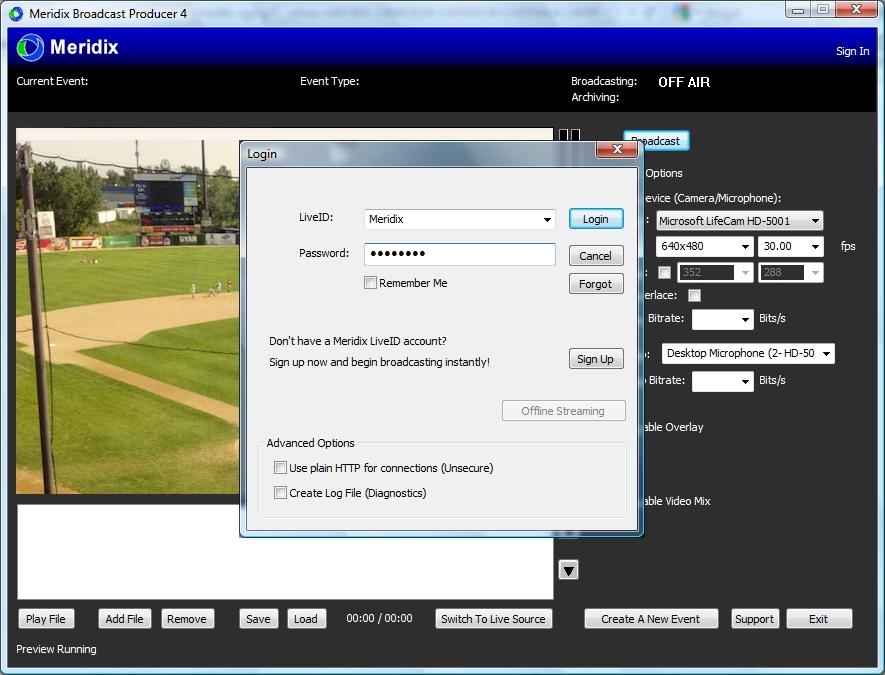
3. You'll now be taken to the options screen, but notice that no event is loaded at the top, both "Current Event" and "Event Type" are blank. We'll need to create an event.
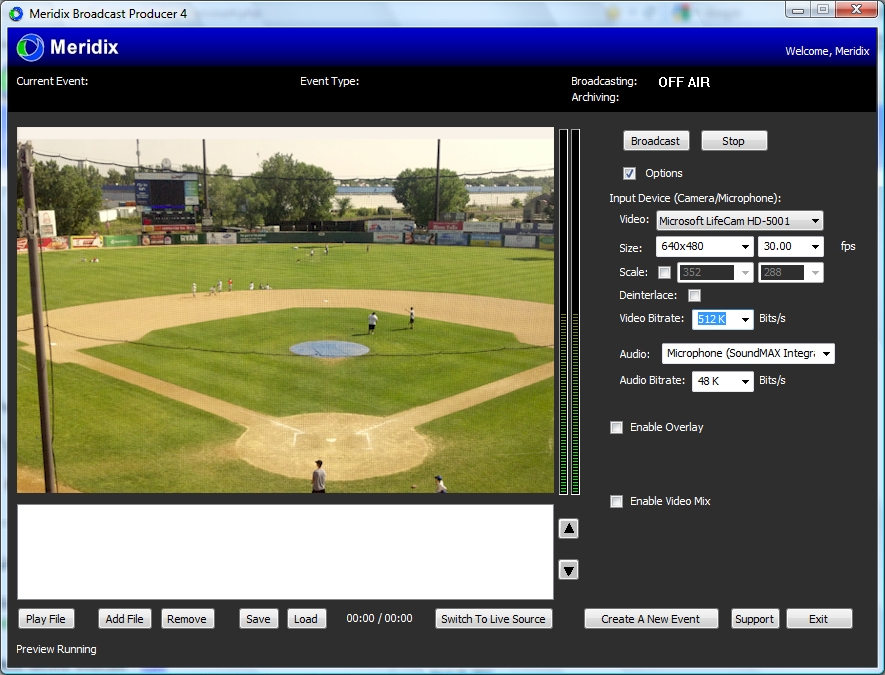
4. Click on the "Create A New Event" button in the lower right. You'll now see a box giving you the ability to create a simple event, including parameters such as broadcast type, event type, and event name.
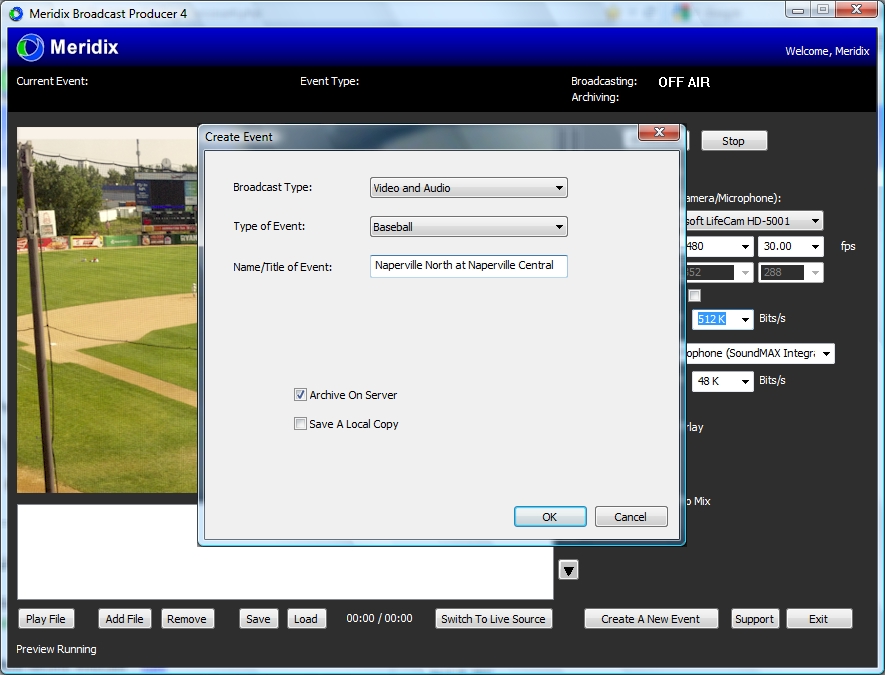
5. Now you will see the encoder options screen, and the event name and type are automatically loaded at the top. You're not yet broadcasting (notice the indicator in the upper right corner says "OFF AIR"), but here you can adjust any of your settings, including devices, resolution, and bitrates before you go live.
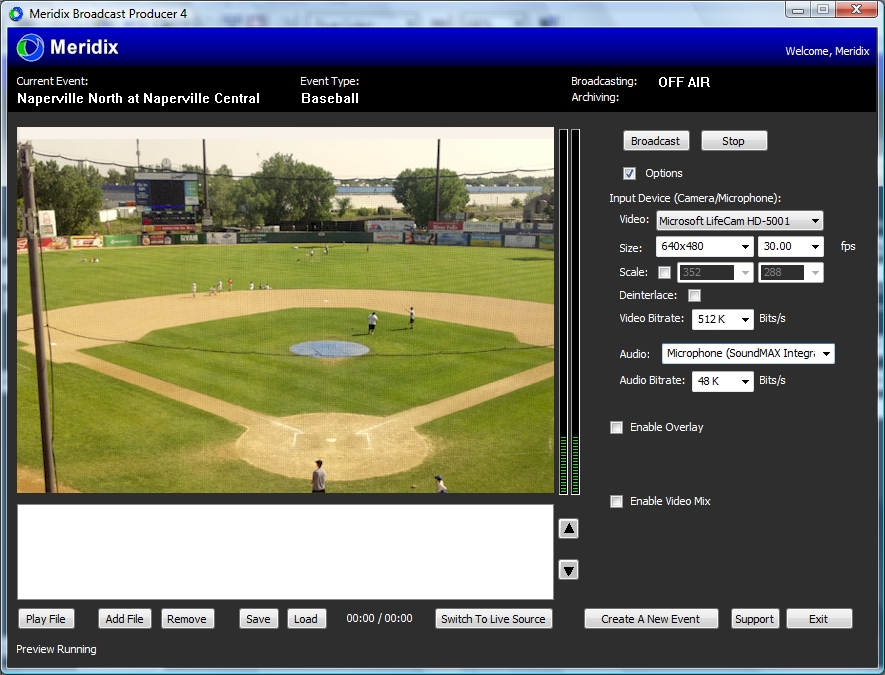
6. Once you are ready to go on air, click on the "Broadcast" button in the upper right corner and you will be streaming live! Notice the red LIVE, ON AIR indicator.
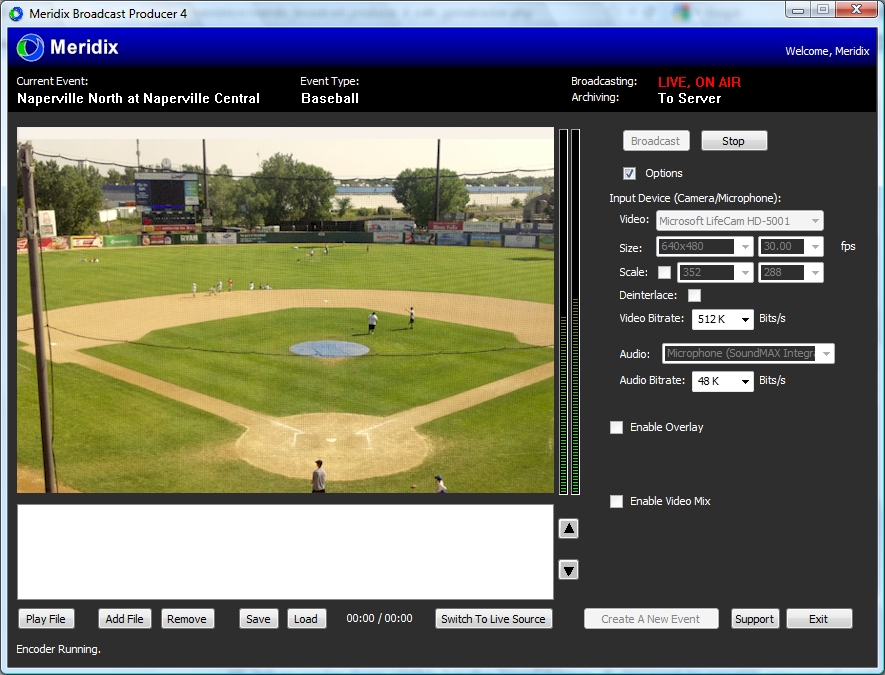
7. When you're done streaming, simply hit the "Stop" button in the MBP4. If you want to resume, you can always click on "Broadcast" again.
8. If you're completely DONE with your event, simply click on the red X in the upper right or the "Exit" button in the lower right. Before exiting, the system will ask if you wish to finish and archive the current event. Normally, you will click "Yes" to archive the event and close the encoder (clicking "No" will close the encoder but leave the event open for you to resume later).
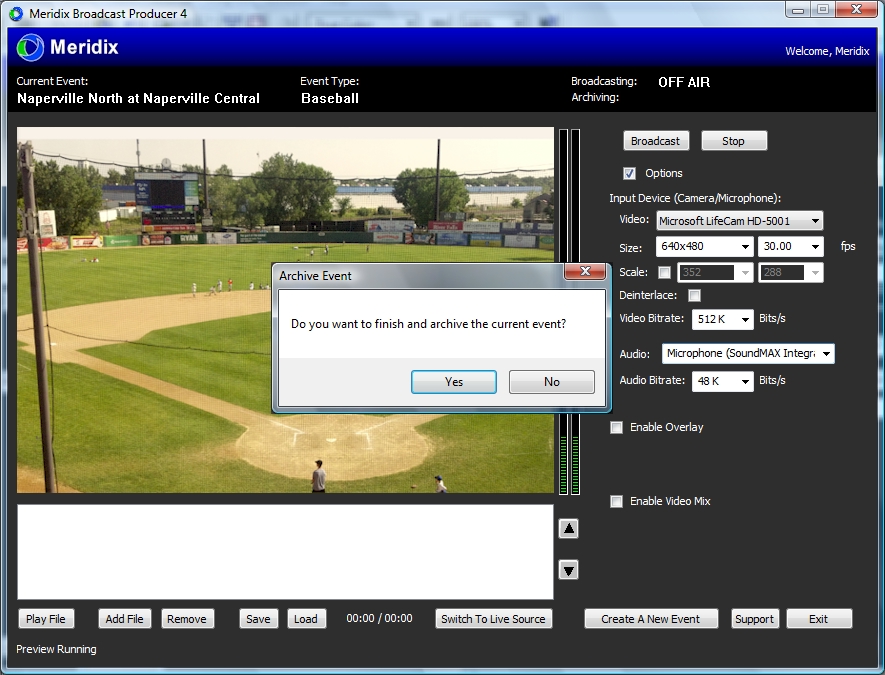
Recommendations:
* If you ever leave the event unintentionally (for example, you lose your internet connection, computer crashes, need to reboot, etc), you can easily resume live streaming (MBP4 software) right where you left off.